AutoScraper Python Tutorial: Scrape Data Fast Without Complex Code
July 25

Introduction
In the rapidly evolving world of data science, web scraping remains a pivotal tool for gathering online data for analysis, reporting, and informed decision-making. Traditionally, web scraping has been heavily dependent on parsing HTML structures with complex coding logic and libraries like BeautifulSoup or Selenium. However, if you're someone who prefers simplicity and speed over intricacy, this AutoScraper Python Tutorial is your go-to guide.
Whether you're a data analyst, a marketing researcher, or a curious beginner looking to enter the world of web scraping, this guide will help you understand how to efficiently scrape data with minimal code and zero reliance on HTML parsing. We'll take a hands-on approach to explore a Beginner-Friendly Web Scraping Tool that allows you to scrape websites with a few lines of Python code.
What is AutoScraper?
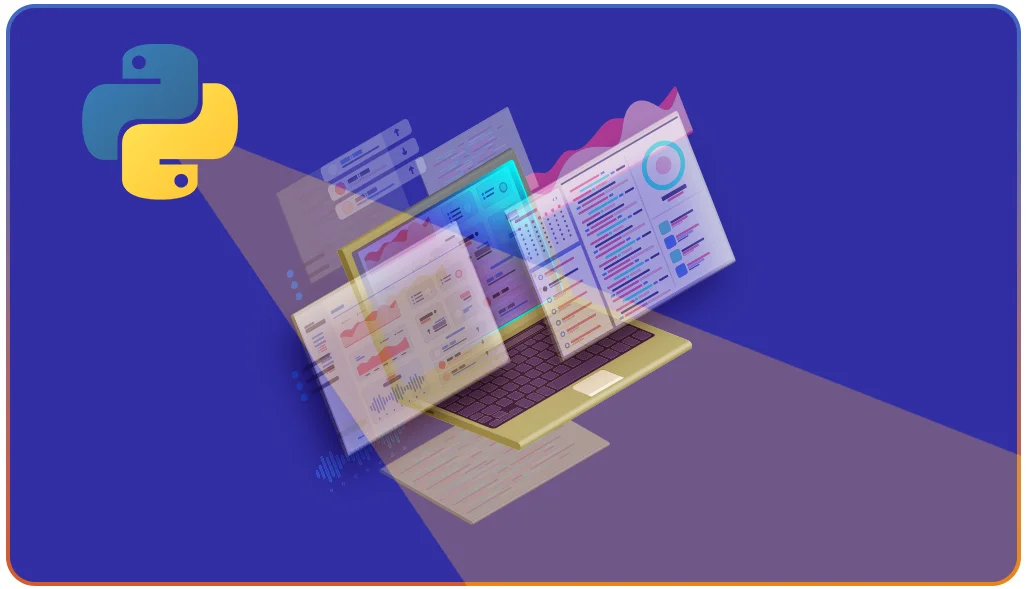
AutoScraper is a Python-based framework designed to simplify web scraping tasks. Developed by Alok Raj, this library eliminates the traditional need to parse HTML or deal with complex browser drivers. Instead, it employs a sophisticated pattern-recognition technique to locate the data you're seeking automatically.
Key Features:
- No-code data extraction approach.
- Learn from examples, not code logic.
- Fast and scalable for lightweight projects.
- Supports saving and reusing models.
- Flexible with different types of structured and semi-structured data.
Why Should You Consider Using AutoScraper?

Web scraping doesn’t always have to be complicated. The traditional approach involves:
- Learning the structure of HTML pages,
- Writing complex CSS or XPath selectors,
- Handling dynamic content rendering using JavaScript.
This can be a roadblock, especially for beginners. AutoScraper changes that. It’s a powerful Python Scraping Automation Tool that learns patterns from sample data you provide and replicates them intelligently across other similar elements.
Let’s dive into what makes AutoScraper stand out.
Install and Set Up AutoScraper
Before starting this AutoScraper Python Tutorial, ensure you have Python installed. Then, open your terminal or command prompt and run the following:
pip install autoscraperOnce installed, you’re ready to begin scraping with ease.
Real-World Use Case: Scraping Book Titles from Amazon
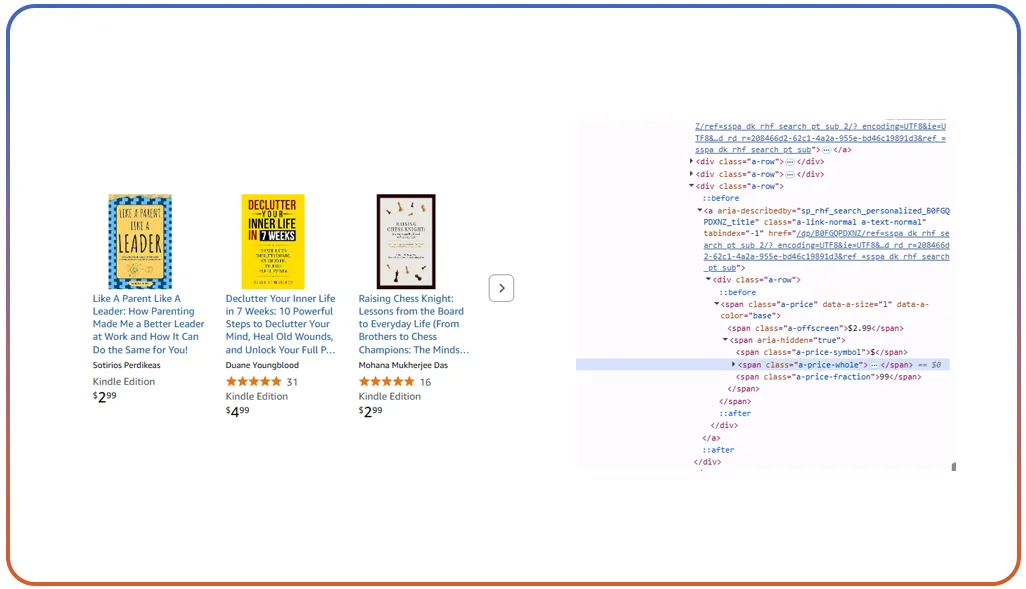
Let’s walk through a simple example. Suppose you want to extract book titles from Amazon. With traditional methods, you'd need to write code to locate specific tags or classes. With AutoScraper, we can skip this complexity.
from autoscraper import AutoScraper
url = 'https://www.amazon.com/s?k=python+programming'
wanted_list = ["Python Crash Course, 2nd Edition"]
scraper = AutoScraper()
result = scraper.build(url, wanted_list)
print(result)
AutoScraper learns from the wanted_list and intelligently scrapes all similar items. You can also save the model for future use:
scraper.save('amazon_books')To reuse:
loaded_scraper = AutoScraper()
loaded_scraper.load('amazon_books')
This example demonstrates how to Automate Web Scraping Python processes effortlessly, allowing you to focus more on data analysis than extraction.
Benefits of Web Scraping Without HTML Parsing
One of the most appealing benefits of AutoScraper is its ability to perform Web Scraping Without HTML Parsing. Unlike other libraries that require deep knowledge of web structures, AutoScraper uses your provided output samples to infer patterns.
Here’s why that matters:
- Reduces development time.
- Avoids dependency on frequently changing web layouts.
- Allows non-developers or analysts to scrape data independently.
When Should You Choose AutoScraper for Data Extraction?

AutoScraper proves highly effective in specific scenarios where speed, simplicity, and minimal coding are crucial. Although it may not be ideal for complex scraping projects involving dynamic content or login-based websites, it truly shines in well-structured data environments.
Some of the most practical and efficient use cases include:
- Monitoring e-commerce product listings for availability and price changes.
- Powering comparison tools on price aggregation platforms.
- Aggregating job postings across multiple employment portals.
- Collecting schedules for events, concerts, or movie showtimes.
- Extracting details from local business or real estate listings.
Thanks to its no-code approach and pattern-based logic, AutoScraper for Data Extraction is particularly well-suited for projects involving structured or semi-structured HTML data, enabling users to automate repetitive tasks quickly and efficiently without requiring deep programming expertise.
Simplifying Web Data Collection with AutoScraper Across Key Industries

AutoScraper makes it incredibly easy to Scrape Websites Using AutoScraper across multiple industries by relying on simple sample-based input.
Here's how it can be applied in different real-world scenarios:
- Recruitment & HR: For job platforms like Indeed, simply input one job title as a sample. AutoScraper will then automatically gather all matching job listings, making it ideal for staffing agencies and HR tech platforms.
- Media & Publishing: Add a single news headline from a homepage, and AutoScraper will instantly pull all similar headlines. This is especially useful for media monitoring services, content curators, and digital publishers.
- E-commerce & Retail: Provide one product price from a shopping page, and AutoScraper identifies and collects all related pricing data across the page—beneficial for price monitoring, retail analytics, and competitor benchmarking.
- Real Estate: Enter one sample property price or listing detail, and AutoScraper can extract complete listings across real estate platforms, helping brokers, investors, and listing aggregators gain consistent data feeds.
- Travel & Hospitality: Use a single hotel price or flight fare as a sample, and AutoScraper will retrieve all matching prices, making it useful for travel agencies, aggregators, and fare comparison tools.
These use cases show how efficiently you can Extract Structured Data With AutoScraper using a single example value, allowing the tool to identify patterns and automate large-scale data extraction intelligently.
Use AutoScraper for No-Code Scraping

AutoScraper stands out as a No-Code Scraping Python tool due to its intuitive, pattern-based approach. It eliminates the need to write complex selectors, allowing users to focus solely on their data objectives.
This makes it especially beneficial for:
- Market analysts seeking fast, scalable insights.
- Academic researchers handling structured data extraction.
- Digital marketers track trends or content.
- E-commerce owners are monitoring pricing and competition.
By simplifying the scraping process, AutoScraper lowers technical barriers and enables professionals to collect meaningful web data—no coding expertise required.
Comparing AutoScraper With Other Tools
| Feature | AutoScraper | Other Tools |
|---|---|---|
| Code Complexity | Low | High |
| Setup Time | Fast | Moderate to Long |
| Pattern Learning | Yes | No |
| No-Code Capabilities | Strong | None |
| Ideal For | Beginners | Developers |
Suppose you’re in search of a Beginner-Friendly Web Scraping Tool. In that case, AutoScraper offers an intuitive, code-light experience with intelligent pattern recognition and fast setup—perfect for non-coders or those new to scraping.
How Web Data Crawler Can Help You?
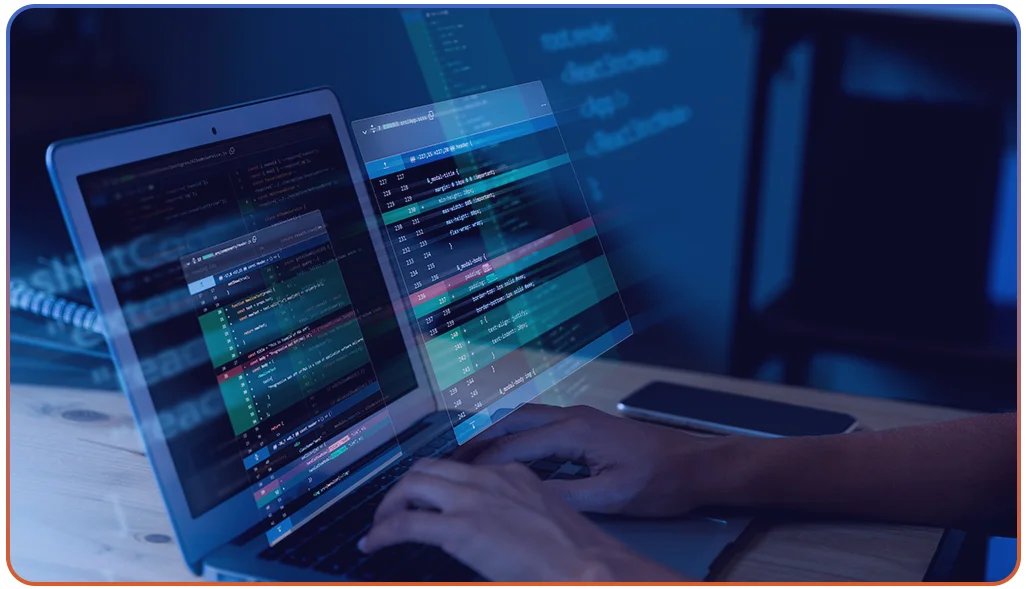
We simplify your data extraction process by integrating innovative tools, such as AutoScraper. Our expertise ensures you get the full advantage of the AutoScraper Python Tutorial approach—fast, efficient, and low-code scraping tailored to your business needs.
Here’s what we bring to your data scraping journey:
- Full-cycle scraping services with model training and support.
- Setup of scalable and reusable AutoScraper workflows.
- Custom APIs and integration-ready data formats.
- Lightweight solutions optimized for speed and volume.
- Visual dashboards and automation-ready pipelines.
Whether you're extracting product data, tracking prices, or collecting listings, we deliver structured outputs through a Beginner-Friendly Web Scraping Tool approach, simplifying how you scale with confidence.
Conclusion
This AutoScraper Python Tutorial has shown how easy and efficient it is to scrape data without diving into complex code or HTML structures. By using example-based learning, AutoScraper makes data extraction more accessible for beginners and faster for experienced users.
Whether you're a researcher or a business looking for innovative solutions, our Python Scraping Automation Tool services can streamline your projects with ease. Contact Web Data Crawler today to get started with scalable, code-light scraping solutions tailored to your needs.